With FeedHive, you can use variables in your posts, which translate into a given value (piece of text) at the time when the post goes live.
In this article we'll cover:
- How variables work
- Standard vs. custom variables
- FAQ
How variables work
All variables contains a name and a value.
The name of the variable will be used to reference the variable while writing the post.
When the post goes live, the variable will be substituted with the value of the variable.
Variables can be accessed through the Variables tool on the Compose page.

You can find all your variables here, and click "Use variable", to add a variable to your post.
You can also write the variables directly in the editor using the syntax {{variable-name}}.
Standard vs. custom variables
Standard variables
FeedHive includes a set of Standard variables.
These variables contain implicit values.
- {{platform}}
- This variable translates into the platform the post is published to.
E.g., "Hi, {{platform}}" will translate to "Hi, Twitter" when posted on Twitter and "Hi, Facebook" when posted on Facebook. - {{account}}
- This variable translates into the name of the account that's posted from.
E.g., if "Kind regards, {{account}}" will translate to "Kind regards, Homer Simpson" if your name on (e.g. Facebook) is "Homer Simpson". - {{workspace}}
- This variable translates into the name of the workspace that the social account(s) belong to.
ℹ️ This variable is only available in workspaces. - {{first-tweet}}
- This is a Twitter-specific variable used to reference the first tweet in a thread.
- The {{first-tweet}} variable will turn into a link (embed) to the original tweet in a thread.
- This variable must be used on posts containing only Twitter as a social provider, and it must not be used in the first tweet (i.e. it can only be used in a subtweet).
ℹ️ This variable is only available when a Twitter account is added.
Custom variables
You can also create your own variables.
Custom variables include a name and an explicit value which you define when creating the variable.
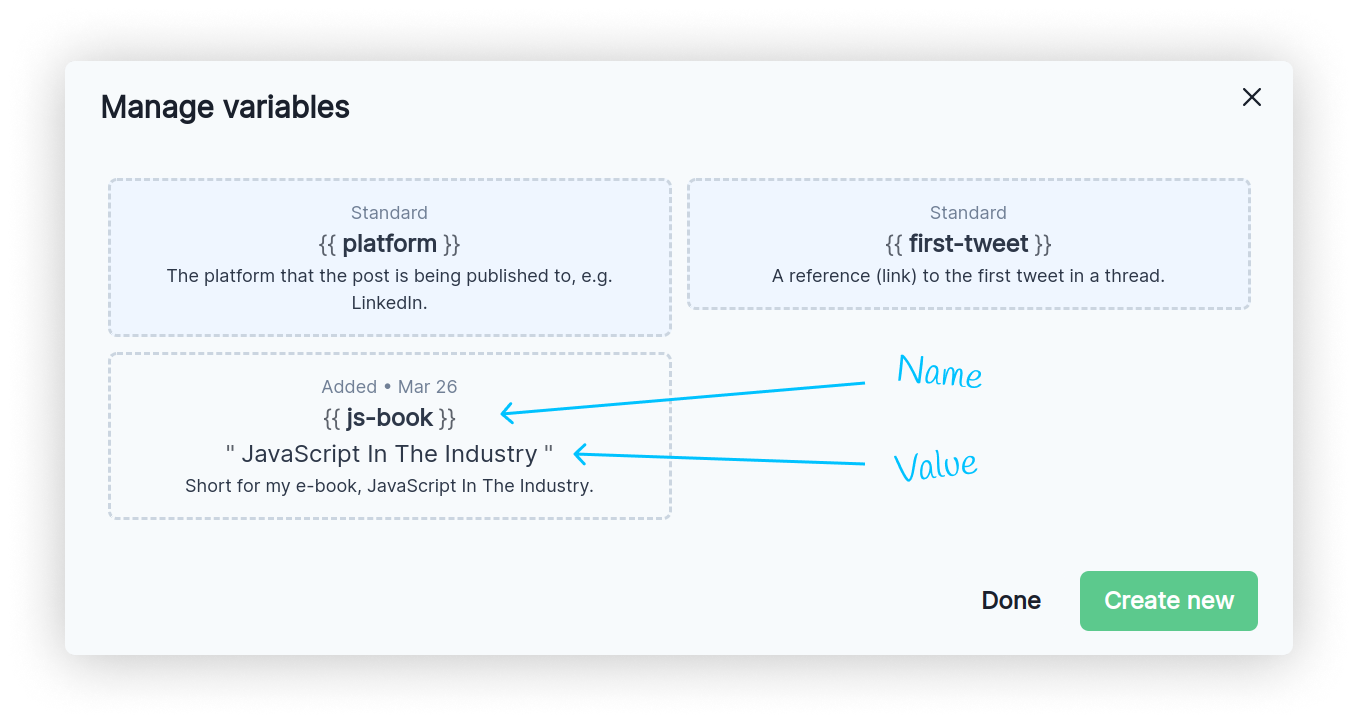
When this variable is used in a post, the value will simply be substituted when the post goes live.

FAQ
- Who can use variables with FeedHive?
- Variables are available on the Brand and Business plan.You can see all our prices and features here.
- Will you add more standard variables?
- Yes, we expect to add a lot of standard variables that will be handy for various kinds of social media usage.
- Will custom variables support "implicit values" (e.g. through Zapier, Pabbly or an API).
- Yes, this is going to be supported once our public API is ready.

