
Posting on social media regularly is engaging and very often time-consuming when you do this without the planner. The ability to schedule the posts can be a real help. You can plan many days or even months in advance so you don’t have to post daily anymore. That is why Canva came up with an offer of a social media planner. What does it offer? Is it worth it?
Everybody associates Canva with accessible graphic design. Canva is a tool destined for making creatives for social media, office, custom prints, cards, invitations, and many, many more.
Lately, Canva introduced features for planning social media content. You can schedule your posts on Canva for several platforms. When you have a paid Pro account, you can just pick the date on the calendar and plan your content.
It all sounds great and easy, however, it may not be enough for social media marketers.
Canva is a great online design platform – no doubt about it. You can create whatever your heart desires, but it simply doesn’t cut it as a social media management tool.
Canva content planner lacks many options that are crucial in scheduling social media content, such as:
With the above features, social media managers are able to do more and in the most efficient way, instead of jumping between tabs and tools.
And here’s why your attention should be drawn to tools like FeedHive.
If you are wondering which planning tool to choose, wait until you get to know FeedHive.io. FeedHive, as well as Canva, is a tool for planning eye-catching social media content. Both of those platforms will help you to schedule, visually plan and deliver with a few clicks. But, have a look at what FeedHive offers in comparison to Canva.
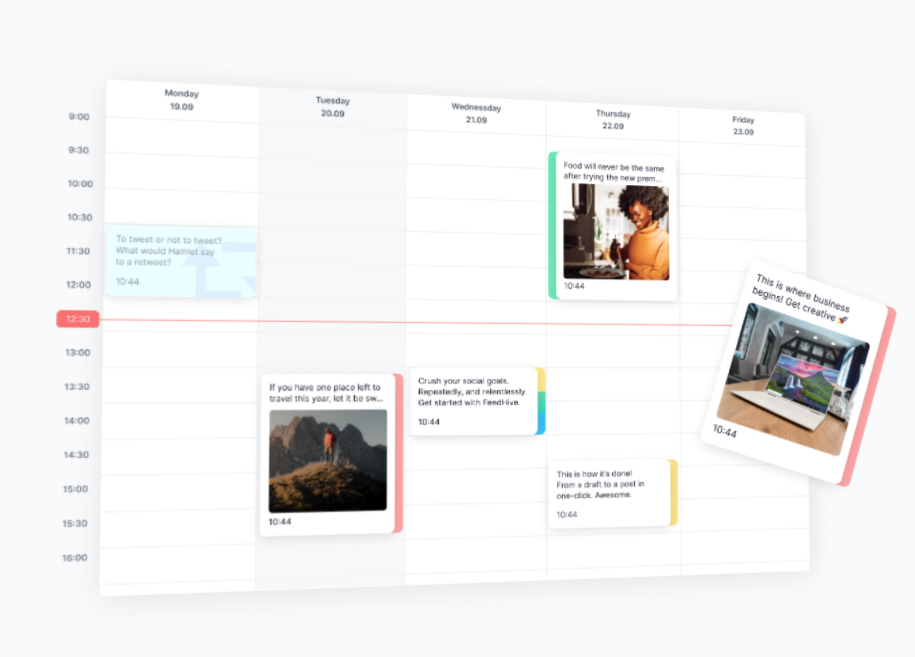
On FeedHive you can find some features that are created with the support of artificial intelligence. Thanks to AI you can:
Speaking of Instagram, after writing a post, it is time to come up with hashtags. Hashtags inform the audience about certain topics and connect people with similar interests. It is also a great way to attract new followers and increase the reach.
We can say that hashtags are the keywords that help to categorize the content. Using hashtags is a great strategy to increase traffic on your Instagram account. This social media platform allows having 30 hashtags per photo.
A good practice is to use about five to seven.
Generating relevant hashtags, even though there are only several to write, can take some time. FeedHive will help you to come up with ideal hashtags for your posts.
There are some common assumptions about when is the best time for posting. When people scroll their apps and when the greatest number of people would see your posts. One of the sources says that the best time is on the weekdays during lunch breaks. Not early in the morning and not late at night. So the time is not specified. But what would you say about thorough analysis when YOUR followers scroll and what is the best time for your audience?
FeedHive will predict what time is the best for posting for your followers. Thanks to the analysis that FeedHive provides, you will know what time is the most effective for you. Based on the engagement of your followers, it is possible to estimate the exact time. No more guessing if it’s better to post at 2 pm or maybe at 4 pm.
If you want to read more about posting time, check what time works best for LinkedIn and Instagram.
Schedule posts on Facebook groups
Did you know that with FeedHive you are able to schedule posts on Facebook groups? You can keep your audience engaged even there. That is also a really useful feature when planning your interactive content.
FeedHive, thanks to the AI tool, suggests which posts should be posted again. As in the title, they are recycled and shared to the followers. You save a lot of time because FeedHive thinks for you.
FeedHive will take care of your posts. It enables you to retweet automatically the content. To retweet means to re-post a Tweet. That will engage your followers and increase traffic on your account.
If you need some inspiration for fresh content ideas, there are thousands of available social media templates to choose from. That’s big support when you run out of ideas. You can choose images from many stunning graphics, or if you want to make your post more dynamic, use a gif.
Check your visual content previewing the Instagram feed. It is hard to speculate if the posts that you are planning to have on your Instagram will go together. FeedHive will make your life easier in terms of visual layout (and not only as you can see). Just a couple of clicks and you can see if the planned posts are looking good on your Instagram timeline.
If you want, read a little bit more about Setting up Instagram on FeedHive

With FeedHive, collaboration with your team and clients is a pleasure. You can easily organize the work and improve workflow. Create a workspace where you can share the calendar for planning posts on your social media profiles.
FeedHive as a content planner is great for teamwork. You can assign different roles to the employees to increase productivity. Everything is clear so you don’t have to worry about work organization.
We know that teamwork is powerful that is why you have all our support in that area. Once there is a lot of content to create and plan, doing this alone is a very challenging task, sometimes even impossible. Working in a team results in efficiency and amazing ideas.
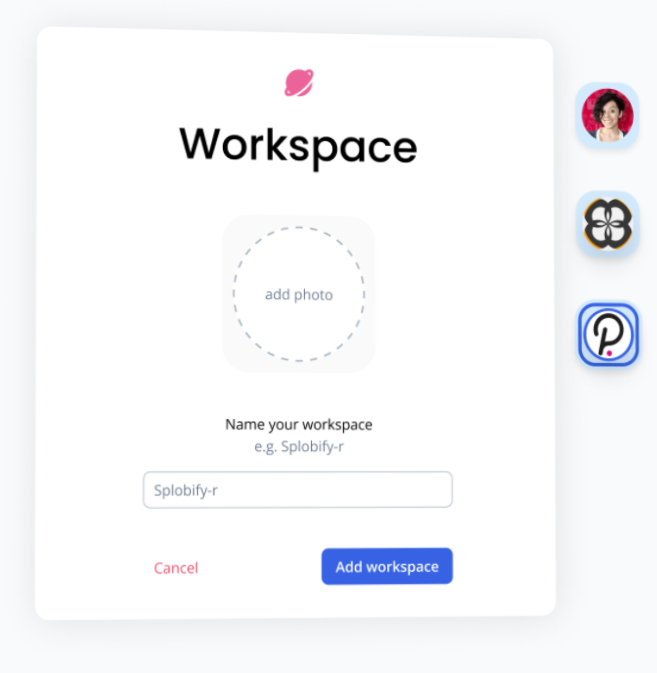
Thanks to some analysis, you are able to track the engagement of your followers. The delivered statistics will show you the patterns and opportunities to help you connect with your audience. That knowledge brings a lot of value. It will help you to make further decisions and evaluate what works and what doesn’t in your social media strategy.
Also, an overview of all your channels will show you the performance of the social media accounts and get you a broader look into your work.
If you are still wondering why you should schedule your content, here are some benefits that planning can bring you.
One of the strongest reasons behind planning is saving time. Content creators or business owners, very often wish that the day had more than 24 hours. With planning, you can extend the day a little bit. Plan your posts ahead of time and do not worry about the post during the week or even a month.
Having planned posts is a relief when you have some other responsibilities when you are a business owner.
Regularity is key in posting on social profiles. When you do not post frequently, your followers will forget about your existence. Taking Facebook into consideration, it is good to post on Facebook once or twice a day, as Forbes suggests. Daily posting will increase your visibility and enable you to be in touch with your audience.
Thanks to scheduling posts, you can see what all the posts will look like together on social platforms. A cohesive feed is an asset, it attracts people. The visual side is the first thing that stands out and creates a first impression. Colors, shapes, tones, and much more influence our perceptions and first impression. Plan your feed to make it visually appealing. We are sure that it will pay off.
Being consistent in posting on social networking platforms is one of the basic aspects that build trust and credibility among followers and visitors. If you are still hesitating whether to have a posting scheduler or not, I hope you are reluctant anymore.
As you can see, a good social media planner is something that would take your social media strategy to a higher level. Your company can be more effective and efficient with a little help from a good scheduler.
We have compiled a quick comparison between the two planners - FeedHive and Canva.
This platform is easy to use with a user-friendly interface.
To start the adventure with scheduling content with FeedHive, all you need to do is to sign up. There is a free version available. If you want to get some more options, you can do an upgrade in minutes.
The most important advantage of FreeHive is the possibility of collaboration in a team and with clients and getting reports and analyzing the data.
Analyzing your content across platforms is also something Canva doesn't provide, which is incredibly useful for further planning and analysis. Thanks to these insights, you can:
FeedHive supports Facebook, Instagram, LinkedIn and Twitter. But in the nearest future, we are going to plan the content on YouTube, TikTok, Pinterest and Google Business. So stay tuned not to miss new opportunities.
Similar to FeedHive, Canva is easy to work with and has a user-friendly interface.
Scheduling with Canva is available for subscribers of Canva Pro, Canva for Enterprise, and Canva Nonprofits. You can start with a free trial but after then you have to pay to get access to this online tool.
Canva scheduler supports Facebook, business accounts on Instagram, Twitter, LinkedIn, Pinterest, Slack and Tumblr.
Canva provides enable to plan and visualize the feed. It is also a platform for creating and designing certificates and posts. You can get some nice ideas from Canva’s template library as well. But… If you want to start a scheduling process of your content, there is another better option.
FeedHive supports many valuable options that Canva does not. If you want to start beating competition, select what’s best for you. Click here to start a free trial on FeedHive.