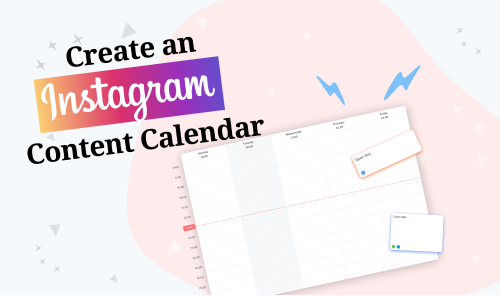
Instagram is a great channel for businesses of all sizes. It's very attractive and has a lot of fans who use it even more than Facebook or other social media platform. It can be used to promote your product or service and connect with customers.
That's why you will need an Instagram content calendar so you can manage your activity in this medium.
Creating effective content calendars can be tricky, but don’t worry! In this article, we are going to provide you with all insights about the Instagram content calendar, so sit back, relax, and enjoy the show!

An Instagram content calendar is a tool that can be used to create and manage your activity and performance on your Instagram account. This can be helpful for scheduling posts, regular updates for your account, as well as planning out long-term goals.
Such a calendar allows you to see what your actions will look like in the future, e.g., in the next month. Here you can add, delete and edit your planned posts, set publication hours, etc.
By creating an effective content calendar, you will be able to ensure that your followers stay up-to-date on all of the latest happenings in your life and career.
Instagram is a great way to share content with your followers on a regular basis. By using a content calendar, you can keep track of what you want to share, when you want to share it, and who your target audience is. This will help you create high-quality content in advance that your followers will appreciate. Additionally, by targeting specific demographics with your relevant content, you can reach new audiences and grow your brand.
With an Instagram social media content calendar, you can effectively connect with your target audience. By planning your posts and Instagram Stories in advance, you will be able to create a consistent and engaging content strategy that will keep your followers engaged. This strategy will be perfectly suited to your main segment. In this way, you will reach more people who have not heard about your brand yet, and you will turn customers into brand fans.
Instagram is an excellent tool for social media marketing strategy because it allows you to share evergreen content like photos, videos, and Instagram Stories with a large audience very quickly. It also helps to increase brand recognition so that more people find out about it and can use your services. By taking advantage of an editorial calendar for your social media content, you can create and schedule posts that will keep your followers interested and informed. This will help you generate leads and sales through social media strategy.
Yes, Instagram is known to be a great way to share relevant content with your followers, but it can be hard to keep track of all the posts you've created. Such a content calendar helps you do that by organizing all of your posts in advance into months. So you don't have to worry about how to handle it all yourself, because the content calendar will take care of it for you. You can also see which posts are most popular and use this information to help create more content that will resonate with your followers.
An Instagram content calendar makes it easier for everyone involved in the production of a social media post. By having an organized calendar, everyone knows when a specific post is due, and can plan ahead accordingly. This helps to make workflow and collaboration way easier, as everyone is on the same page with regards to when each post should be made.
Moreover, authorized people have access to the calendar and can make changes to the plan themselves without involving you in the process or delegating work to you.

Perhaps there are already many accounts and content related to what you want to share on Instagram? Be sure to do some research and find out what content is missing? What has no one else figured out?
When it comes to researching your niche, you have a few different options. You can do some online research, talk to people in your industry, or even look at magazines and books about the topic. However, the best way to get started is by doing some hands-on research. This means visiting websites, reading articles, and looking at photos and videos related to your niche.
When starting with your social media content calendar, you need to identify the type of posts for the target audience. This will help you to decide which posts have to be the most useful to them. Once you have a list of posts that are relevant to your target audience, it's time to plan them in your content calendar.
Think exactly who your target group is and what you want to deliver them once again. For example:
"My target audience on Instagram is anyone who wants to stay up-to-date on the latest fashion trends and see how they can incorporate them into their everyday lives. I aim to provide tips and tricks so that users can have a more stylish life, all while keeping within their budget. I also want to post photos and videos of my own personal style journey, so that others can learn from my mistakes and successes."
Before creating a content calendar, make sure to use research tools and resources like Google Trends to figure out what topics are popular on Instagram right now. You’ll be able to find topics that will be of interest to your followers, and you’ll also be able to create posts in advance that will resonate with them.
Once you have a list of topics and a plan for when you’re going to post them, it’s time to find images and videos that match those topics.
You can use Google Images to browse through images that have been used in other successful Instagram posts. You can also use your own photos or search for images or videos related to the topic you’re planning on covering.
Once you have the graphics and videos, it’s time to create your content calendar social posts. To do this, start by writing a catchy headline that will grab the attention of your followers. Then, share the image or video you’ve chosen, along with a brief description of why it’s relevant to your topic.
Instagram is a great way to share posts and videos with friends and followers. But it can be hard to keep track of what you’ve posted when it was posted and who saw it. That’s where a content calendar can help.
You have already created a list of the topics you want to cover on Instagram.
Now, you can use this as your starting point for choosing which photos and videos to post.
Second, plan out when you’re going to post each topic. This will let your followers know when they should expect upcoming content from you on that topic. And since Instagram is based on time-sensitive posts, making sure your posts are timely will help your account look good in the eyes of potential followers.
And finally, make sure to promote your content. This means using hashtags, sharing the post on another social platform, and including links to the posts in your bio.
You need to know who does what in your social media teams when it comes to Instagram Content Calendar. You should assign one person the responsibility of creating the calendar, another person is responsible for posting content ideas on the calendar, and a third person is responsible for promoting the posts. This way, you can ensure that all posts are coordinated and look good on Instagram.
However, if you manage a content calendar by yourself, spread your responsibilities over time so that you don't get overwhelmed by an overload of tasks.
Remember that it's better to do something slower but more precisely.
Producing high-quality content is key to success on Instagram. People are attracted to interesting, well-written posts that provide valuable information or insights. When you post content that is both engaging and informative, you’ll build a following of loyal followers who will appreciate your insights and recommendations.
To create quality content, start by taking some time to plan it. First, draft a rough outline of what you want to write about, then make sure all the facts are correct and the story is straightforward. Next, be prepared to share your post ideas.
Don't be afraid to share it if you have something valuable to say!
Finally, maintain a high level of quality. Though it may be tempting to post quick updates and throw in a few jokes, this won’t reflect well on your brand. So instead, strive for high-quality content that will keep your followers coming back for more.
When creating content ideas for Instagram, it is important to consider the platform's demographics. For example, Instagram is popular with millennials and people in the US. Therefore, your posts should be geared towards these demographics.
Additionally, you should also consider the type of content that will work best on Instagram. Some content themes include photos, videos, and stories. It can be helpful to use an analytics tool to see what type of scheduling content is performing well on Instagram and make adjustments accordingly.
You may find that certain actions need to be improved, but you won't find out if you don't analyze your activity.
There are a few different formats and optimal times that you can use when creating an Instagram content calendar.
Taking time into account, you can use:
This is the most common type of content calendar, and it works best for posts that are short and concise. It works straightforwardly. You plan your posts a month in advance, on the days you want, and at a given time. Upon completion, you can see how your activity is for the entire month.
This type of content creation is perfect for longer posts, as it allows for more detailed planning. For example, you see all your weekly activities in a weekly content calendar.
This type of content calendar is perfect for lengthy posts and features multiple images. You create it day by day.
After you have selected your time format, you will need to decide the length of your post content.
There are three main post content length frames that you can use when creating your content calendar:
Such social content is designed for short and sweet posts. You can publish information about very actual topics and issues that change very fast, but you don’t describe them so much. Just put some basic information or the most critical data, for example, about customer engagement about the last product update.
This piece of content is designed for posts that are between 1-2 paragraphs. Such posts are more extended than short-term ones, as you can write more about a specific topic here. For example, you can write about product updates or the webinar you have been preparing for a while.
Such content types are designed for posts that are longer than 2 paragraphs. In this case, you can describe some big events in your company that really matter to your business. The aim of such types of posts is to provide customers with important information they should know.
As soon as you make a final decision about all of these factors, your Instagram posts will be taken to a whole new level.
There are many different types of social media calendars out there, so it can be hard to decide which is the best for you.
Some popular software options include Hootsuite, Buffer, and Sprout Social. Each has its own strengths and weaknesses, so choosing one that will work well with your workflow and preferences is important.
But the market has much more to offer than these tools.
Have you ever heard about FeedHive? If not, here is your chance!
FeedHive is a cloud-based solution that was created to help you with your social media performance. So creating, making drafts, publishing, tracking your posts, and managing your social efforts on Instagram on a big scale has never been more accessible.
With such a content calendar and scheduling tool, you also can:
By such actions, you can ensure that you are doing your best and that your followers are always kept up to date on your progress and what new things you've been working on.
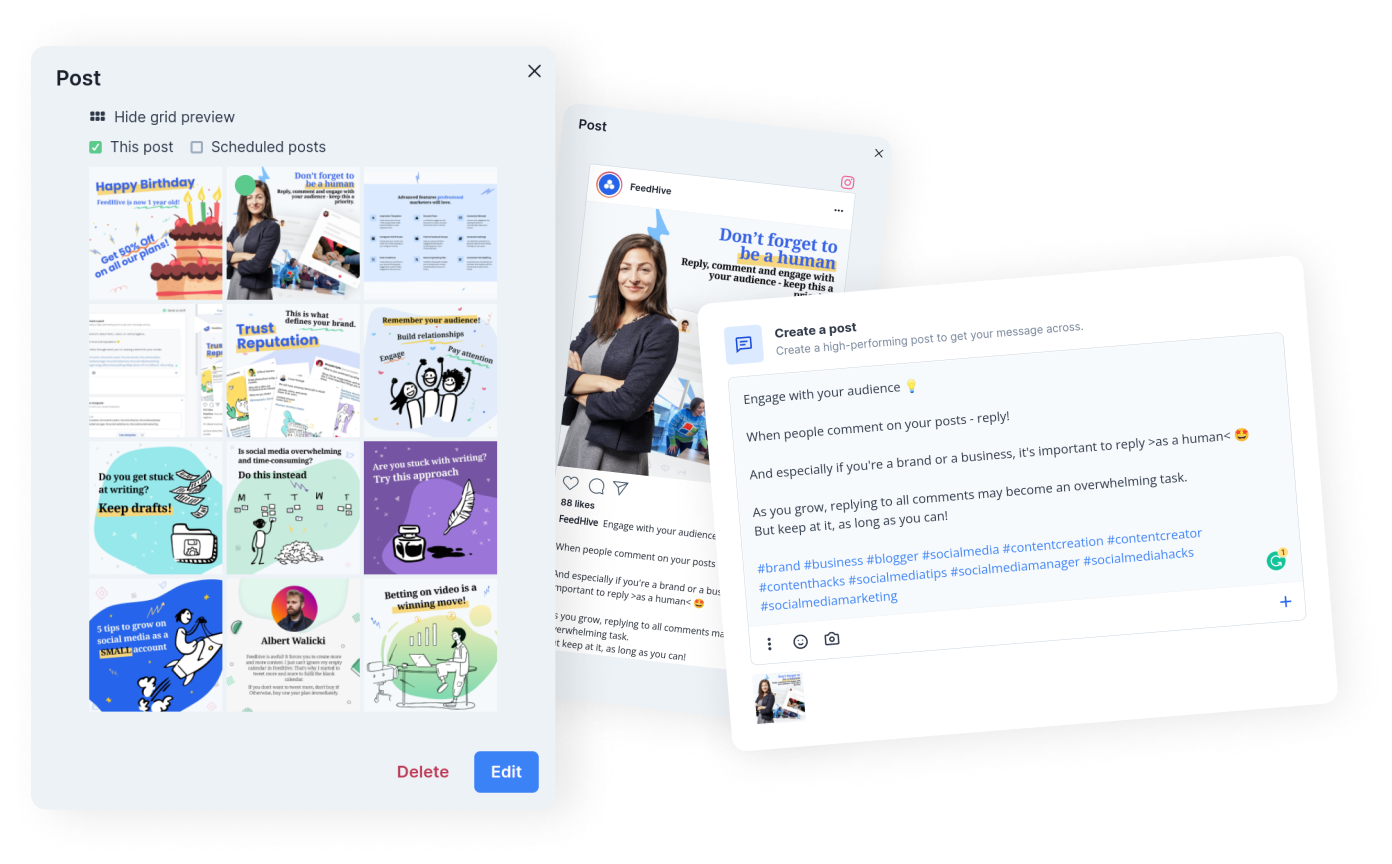
Just a single click is enough to publish your post from FeedHive’s content calendar to Instagram. Feel free to plan and schedule all the content you wish to share. With our platform, you are also able to create a recurring posting plan and automate the entire workflow. Forget about manually scheduling images and videos.
Let FeedHive take care of that.
Inside, there are many advanced features for both professionals and freelancers. Inspiration templates, recycle posts, relevant hashtags generator, Instagram grid preview, and manage Instagram carousels are available here!

Feedhive is the only social media management tool offering direct Instagram carousel scheduling.
You can finally add up to 10 images or videos to an Instagram post, schedule them, and publish them straight away to your Instagram business account.
Only FeedHive can do this, so if you were waiting for such a feature for a long time, don’t hesitate to sign up and get started.
Social media content creation can be fun with the right software, and a third-party tool for scheduling posts on Instagram is a great way to stay on top of your posts and make sure that you're providing valuable and engaging kinds of content to your followers.
Now you know, that social media calendar tools can help you reach your target audience and achieve your business goals, so take advantage of FeedHive software and do things that nobody can do with other systems.
So, what are you waiting for?
Sign up, change your Instagram and stay tuned to know what is upcoming to FeedHive! ;)