
Instagram has been one of the most popular platforms continuously for several years. Fans of this app have fallen directly in love with Instagram Stories, and many companies provide information through this feature on a daily basis. But to make your Stories attractive, you need to take care of every detail of the message, especially the background.
In today's post, we'll tell you the essentials of Insta Story and show you up to three ways to customize the background of this feature. Let's get started!
Stories is an Instagram app feature that was launched in August 2016, and from that moment, it has grown more and more popular. In addition to attracting interest, Instagram Stories also generate engagement, which benefits users, influencers, and marketers all over the world. Just sharing the moments became more accessible with these short videos.
The Instagram Stories feature lets users post photos and recordings that disappear after 24 hours. During this time, followers can view one's content and engage with it.
How to see such a Story? All you have to do is follow the user, and then the content they publish through this feature will appear at the top of the main page.

Source: about.instagram.com
What’s more, Instagram Stories can be kept for longer if their author wishes. They can highlight the Story and, as a result, add such material to the profile. It will appear just below the user bio.
Let's be honest: Stories are a big hit.
Can you imagine there are over 500 million active daily Instagram Stories users? Moreover, 86.6% of Instagrammers post them, and 70% watch them every day. Additionally, 25% of Gen Z and Millennials use them to find specific products and services.
So yes, they are trendy.
But precisely: why do we see such large numbers? Why are Stories so widely used? Because it's short and concise content that is easily accessible and can be created in an exciting way - whether for individual users or large companies.
What are some other reasons why people watch Insta Stories? Here are examples:
This type of messaging can be extremely attractive to audiences. You can use Stories in many different ways, for example:
Remember, however, that what's too much is not healthy, so it's a good idea to develop some strategy and stick to a particular style. For example, you can always use the same background, such as the color of your logo, or the same font.
You can also use an Instagram Story to engage your audience, much more so than an Instagram post, which has fewer options for interactivity.
And in Stories, we have a lot of features, for example:
In addition, Stories can make your brand more human, as they allow you to talk to your followers on a daily basis, without having to add these materials to your feed. This can also continually bring new curious viewers about how your company works.
Nowadays, when we are constantly rushing somewhere, and the world is speeding forward, we don't have time to browse a large number of apps during the day. Meanwhile, Stories do not require a lot of time and effort to view, and still, we can learn a lot from them, for example, about:
In this way, this feature from Instagram allows you to be up to date and, at the same time, does not require you to scroll the screen to find relevant information.
Let's return to the main topic, the Instagram Stories background.
You can certainly divide them into those that you find attractive and those that are not particularly interesting. And not because of the content they had. Many elements determine what the final level of attractiveness of your materials will be, and the background is one of them.
The right background will allow you to create beautiful materials, inspire others, or stand out from the competition. It will also change the perception of your message and the level of interest among your audience.
It is these reasons that make the background of Stories not a random element of the overall message.
Today we'll speak about the background in your Stories because it doesn't have to be the default - you can customize it yourself, and there's nothing difficult here. Here are three ways to change them.
Let's start with a single-color background. Go to Stories and take a picture. If you want a solid background, you need to click on the option that lets you draw. It is located in the top right corner and looks like this:

Choose the color you want your new background to be and press the screen with your finger. Thanks to the pen icon, the selected color will fill the entire Stories space. At this stage, you can also pick up other options. For example, click on an eraser icon, and explore drawing with an arrow or a marker.

However, if you want your Story background to be covered by a gradient, you need to use another option. Go to Stories, and then click the Create "Aa" option. Then take a picture. You can change the color scheme by selecting the circle (O) icon at the top of the screen and clicking through until you find the one you like. Choose wisely, as every color on your Instagram matters because each fulfills its own role and has a different effect on the psyche.
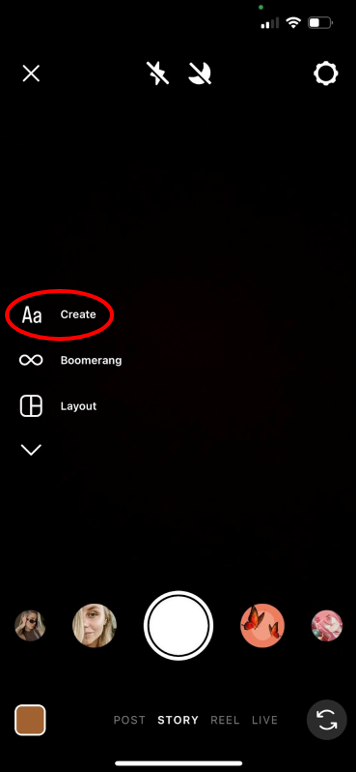
But you can also upload your own photo as a background! Just take a picture and open the options panel by clicking this button.

On the left-hand side, you will find the relevant option. Click on it to add your own background image from the camera roll. Select the one you are interested in from the gallery. Finally, customize it to your screen, and you're done! If you have finished, click Send to button in the bottom right corner.
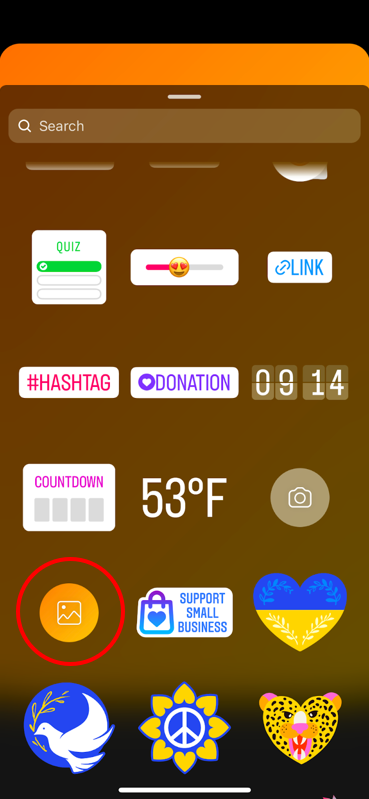
After choosing one of the ways, you can insert what you want. Add text, photo, GIF, stickers, and location - the decision is yours. But keep in mind at all times that the message should be as straightforward as possible, so use elements in proper balance.
Yes, yes, we said we have 3 ways for you to create an excellent Story background, but we wouldn't be ourselves if we didn't add something from our own hearts ;)
If you're looking for help for your business - not just when it comes to your Stories - then we recommend you use FeedHive - the social media management tool.
FeedHive is an AI platform that will allow you to create, schedule, publish, and easily manage your social media content at scale. In addition, you can get ahead of your competition with our amazing features that can make your Instagram app experience a success it hasn't seen before.
And how will it help your Stories? With over 3,000 AI-generated Instagram Story templates that will grab your audience's attention and help you engage them! Once you choose a background for your message, FeedHive will take care of the content. You can select any template and customize it to your needs, then use that content and paste it into Stories. This way, you'll finish your work faster, and the results will be even more satisfying.
But as we mentioned above - FeedHive has hundreds more uses for Instagram. For example, you can:
But best of all - it has multiple pricing plans, and you can try each of them for free!
Insta Stories are used by 36% of businesses to promote their products. Moreover, 96% of marketers in the US plan on using this feature in the near future. Well, the data above should convenience you to take advantage of Instagram Stories and make them work for your business.
But what content should you publish? Let us give you some tips:
First, you can teach your followers. But on what topics? Preferably on ones, you know about - after all, it's hard to talk about something you have no idea about.
You can conduct tutorials on how to use your products. You can also do a Q&A section and answer questions. Or talk about industry news and how it translates to your business. Or maybe notify about a new blog post and encourage the audience to read it because it contains important information on a particular topic.
The possibilities are many, and such content will be of great value to your customers.
With Insta Story, you can also make your business more humanized and closer to your customers. To achieve this, you can talk about your day at work, describe the departments you work in, what responsibilities you have, or, if you want, tell what you are working on now.
Such activities have two more advantages:
All of these mentioned elements can increase the trust in your products and your brand as a whole.
But of course, you can also provide your audience with entertainment! Any funny situations happened in the company? Or have you released new Reels and would like to show them off? There is nothing stopping you from informing about it through Stories!
You may find that such content is insanely interesting, and you will gain more followers through them. And maybe in the near future, these followers will turn into your customers? It's worth a try!
Instagram Story background color is an essential element that can make your materials attractive. But now, you can change the background color and create Instagram stories in seconds! We hope this article will now make Insta Story a powerful tool in your hands!
If you also want to create this kind of content like a pro and improve your marketing strategy, use FeedHive, which offers you a variety of features dedicated to Instagram. Good luck!