
YouTube shorts are a great way to get your message out there. They're short, sweet, and to the point. But how do you go about scheduling them? In this blog post, we will discuss the benefits of scheduling YouTube shorts, as well as some good practices to follow.
YouTube Shorts are short, vertical videos that are less than 60 seconds long. They can be created using the YouTube app on your phone, and they're a great way to share quick tips, how-tos, or just about anything else you can think of.
YouTube Shorts give you an opportunity to get more exposure for your brand. When people see your Short, they will also see your channel name and logo. This can help increase brand awareness and get more people interested in what you have to offer.
You don't need to worry about filming a long, detailed video. Just create a Short that is to the point and gets your message across – and this can be done in just a few minutes.
This is ideal for those times when you have a quick update or something important to share, but don't have the time (or inclination) to create a longer video.
YouTube Shorts offer a new and innovative way to market your business. They're still fairly new, so there's not a lot of competition out there – yet. This means that if you get in on the action now, you could have a real advantage over your competitors.
Since YouTube Shorts are so easy to watch, they have the potential to reach a wider audience than longer videos. People are more likely to watch a short video that is only a few minutes long, rather than something that is 30 minutes or an hour.
This means that you could potentially reach more people with your message – and get more views.
Yes you can! With FeedHive, you can automatically post your YouTube shorts to your channel at the best time for engagement.
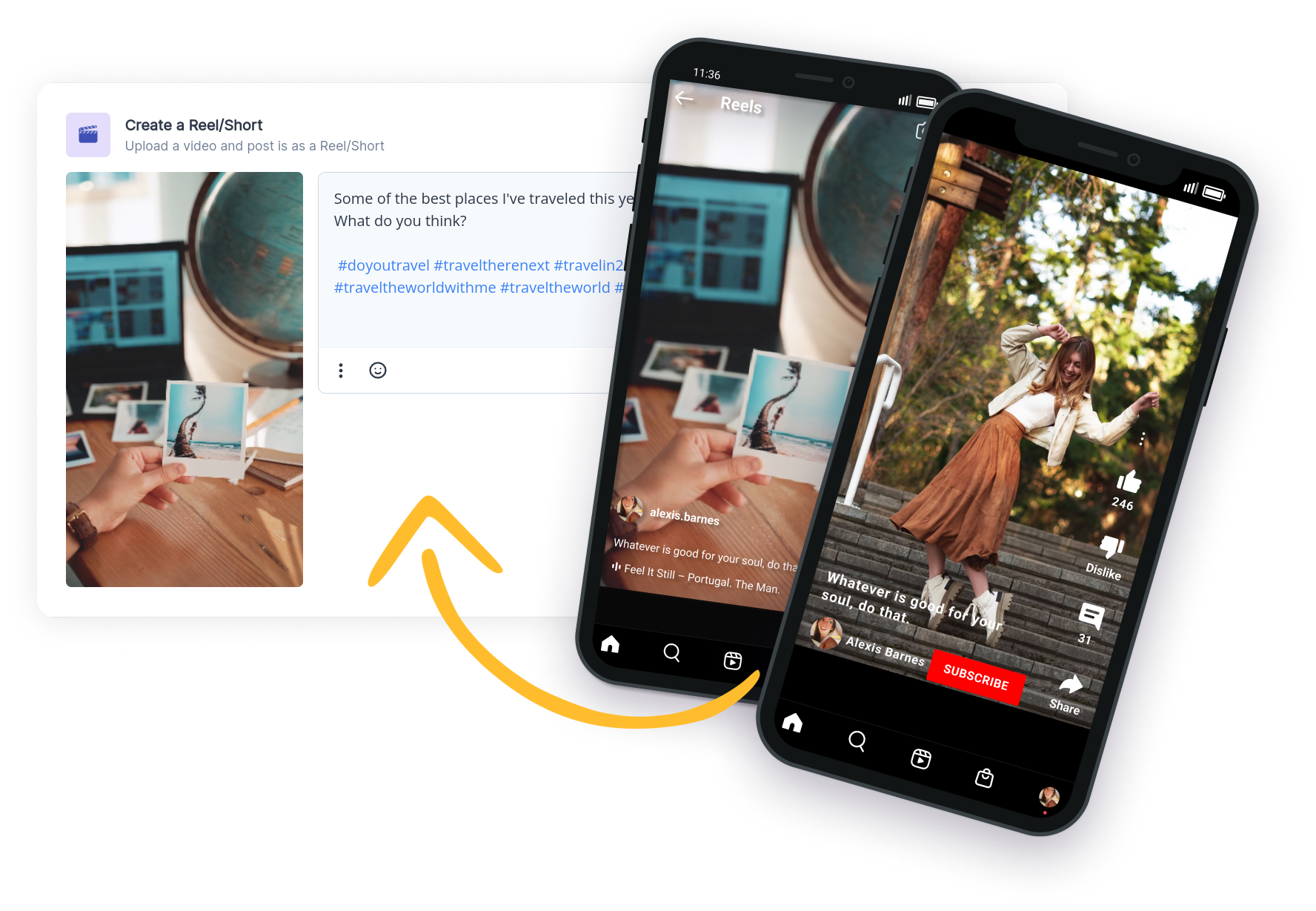
Scheduling your shorts with FeedHive is easy: simply connect your YouTube channel to your FeedHive account, and then choose when and how often you want your shorts to be posted. You can even add custom messages to each short, to make sure that your audience knows what each video is.
When you schedule your YT shorts, you can ensure that your videos are posted at the best time for engagement. And you save a lot of time and resources otherwise needed to manually post each video.
There are a few things to keep in mind when creating your YouTube Shorts, in order to make sure that they're effective.
YouTube Shorts should be no more than 60 seconds long. Any longer, and you risk losing people's attention. That's why it's important to make sure that your video is concise and to the point.
Since YouTube Shorts are so short, it's important to make sure that the visuals are eye-catching and engaging. This means using bright colors, interesting graphics, and anything else that will grab people's attention.
At the end of your YouTube Short, you should have a clear call to action. This could be anything from asking people to subscribe to your channel, to visiting your website, or even just liking and commenting on the video.
Your Short should be relevant to your brand and what you do. Don't try to cram too much information into one video – focus on one thing, and make sure that it's something that will interest your target audience.
Including relevant keywords in your title and description will help people find your Short when they're searching for something specific. As with any other type of content, it's important to make sure that your Short is properly optimized for search.
Don't be afraid to experiment with different formats, styles, and lengths. You might be surprised at what works well – and what doesn't.
As you can see, there are a lot of benefits to scheduling your YouTube Shorts. With FeedHive, you can easily post your videos at the best time for engagement – and save yourself a lot of time in the process.
So what are you waiting for? Get started today!
This is completely up to you and will depend on your goals. If you're just starting out, we recommend posting one short per day. As you get more comfortable with the process, you can increase the frequency – but be sure not to overdo it.
Remember, quality is more important than quantity.
YouTube Shorts can be up to 60 seconds long and must be shorter than 15 minutes. For the best, most engaging content, we recommend keeping your shorts under 30 seconds.
Scheduling your YouTube Shorts allows you to plan and space out your content, so you're not overwhelming your viewers with too many videos at once.
It also allows you to take advantage of trends and timely events – if there's something happening in the world that's relevant to your channel, you can schedule a Short to go live at the right time.
Finally, scheduling YouTube Shorts gives you more control over your content and helps you better manage your time.
While the content of your YouTube Shorts is ultimately up to you, there are a few things you can do to make sure they're engaging and successful.
Set yourself up for success using these 6 Ways To Grow Your YouTube Channel Using Shorts.